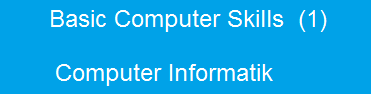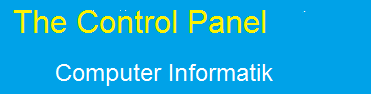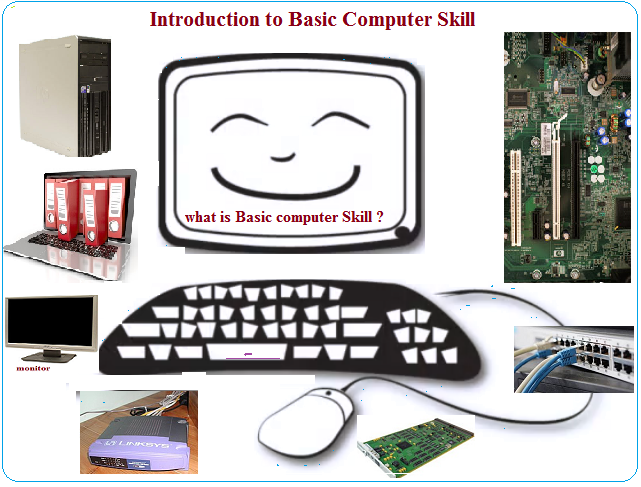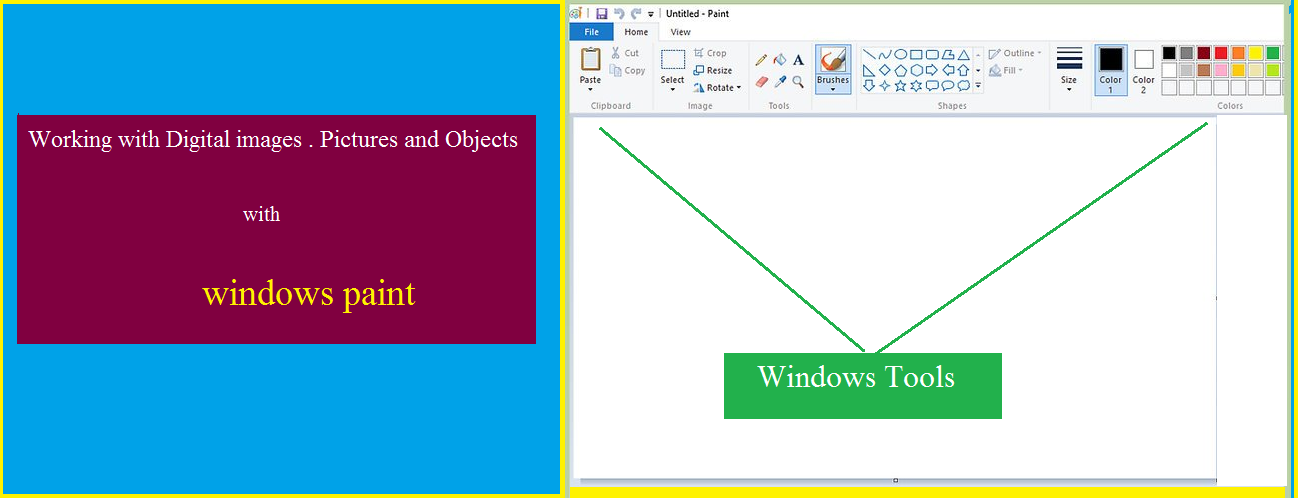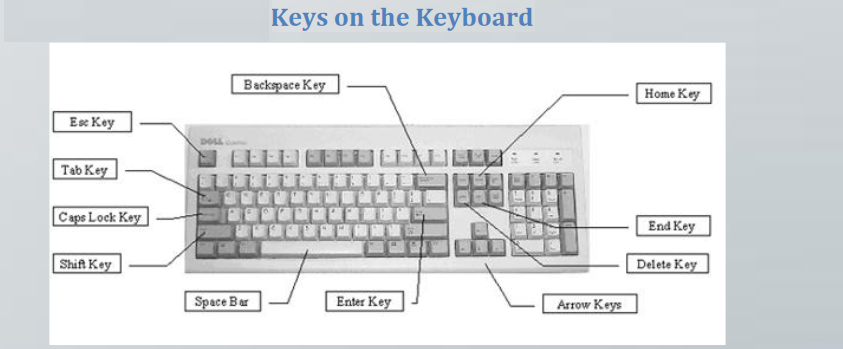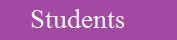TEB Computer Kids Academy
Basic Computer Skills
What is Basic Computer Skills?
Basic Computer Skills cover most common Computer Skills to Include on Your Resume
Here, you gain the skills and knowledge it's usage, and application
Our Basic Computer Skills curriculum is organised (0.1) what is computer, types of computers, More Computer Basics Skills Video Tutorial
Computer Basics Video Tutorial
Computers -(Hardware and Software)
(1.2) Basics Computer (2)Files & Folders
Office Package - WORD/Documentation
(4)Dealing with the Internet Browser
(6)Successful Knowledge of Search -
(10)Learn project &
(15)
Editorial APPs...click 'N' view
Professional courses: participant -Kids, Youths and Adults alike Professional Courses:
Are you parents, teachers or affiliate schools, pls. click here.
click here to view

usage of a Computer, including a majority or all
of the following:
- Understanding the basic notions of
Computer manipulation;
- Managing Computer files, word processing,
using spreadsheets and Database
- Creating Presentation,
- finding information and
communication using Computers
- Knowledge of Computer Hardwares,
- Knowledge of Computer Softwares,
Additional Basic Computer Skills include;
- Ability to work with Digital Images and Videos
- Ability to use ComputerSoftwares to perform
multiple configurations in Computer System
- Being able to work with CONTROL PANEL and RUN PANEL
Administrative functions in
CONTROL PANEL and RUN PANEL
are added to our Basic Computer Skills course
to set the Student straight going,
to lift the Students and help their curiocity run wild
Also, the danger in NET, how many "I" belong to the NET !

required to operate and perform
common tasks in computer system.
Knowledge of Basics Computer Skills will
get you to understand how computer works,
of the technology used both at
home and in the workplace.
as follows:
computer Components etc.
click here

Kids will learn:
Basic Computer Skills and
Application Courses such as:
(1.0) Mouse & Keyboard managment
(1.1)
& OS - Windows Explorer
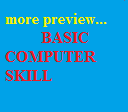



(3) Learning the Office package
(Word, Excel, PowerPoint)
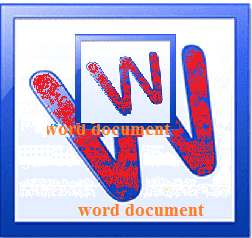
(5)DANGERS and RISKS....
- How many "I"
belong to the network? -
DANGER IN NET
Using search engines like Google and Co.
(7)Secure, age-appropriate Internet use -
secure communication in Net,
(8)E-Mail
(9)Chat, (Social Network -
Twitter, Facebook, etc.
Workshops for Kids
(11)
Multimedia
& photo workshop,
Graphics and Multimedia
(14)
content and Attarchment
System Configuration







learn and aquire these professional Courses
'KITAS' arround you